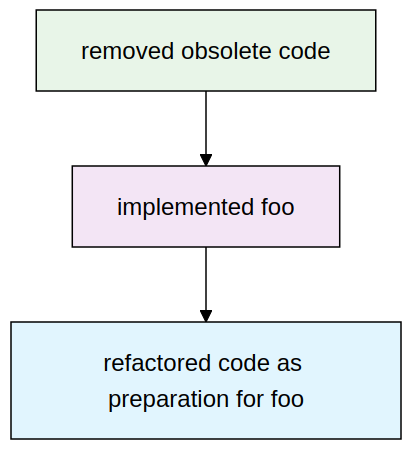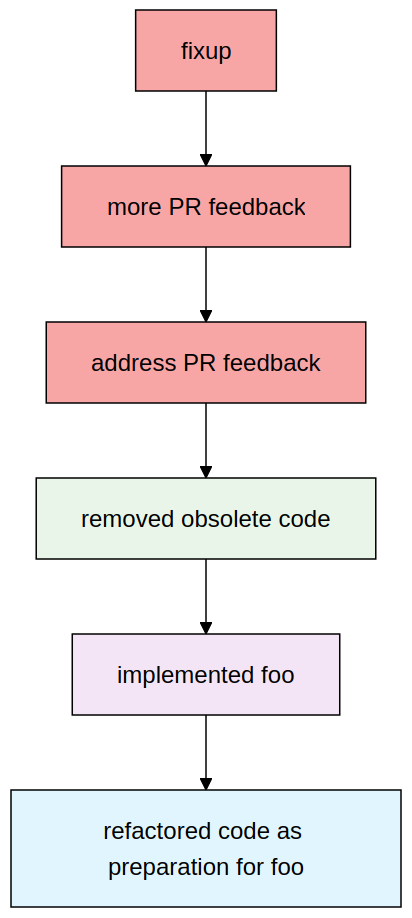The post-pandemic return-to-office (RTO) mandates are still the subjects of intense debate about working in the office or remotely, with two sides often talking past each other. Can there even be a solution that would satisfy both sides? [0]
The setup
Assuming rational knowledge workers Alice and Bob with clear preferences, and a rational manager, Michael, let's think through their preferences, constraints, problems that arise and potential solutions.
Let's assume Alice and Bob both live in the same city (or within daily-commute distance) and work for Acme, Inc., a successful tech company whose CEO Michael wants to do the best for all the stakeholders (the employees, the shareholders, and the consumers). Both Alice and Bob are highly-skilled, passionate about the company's mission, happy with their paychecks and go along well with their coworkers.
Alice prefers working in an office every day. She has short bike commute through a nice neighborhood, works on tasks where constant team collaboration is important, is energized by teamwork and enjoys the company of her colleagues. She lives in a tiny apartment with no room for a nice home-office setup, and has noisy neighbors to boot. Alice loves her work-life balance, is happy that the work is confined to the office, and has no need or desire to read or respond to emails in the evenings.
Bob's got an hour-long commute each way through rush hour traffic. Working in an open-space office, he's constantly interrupted, either explicitly by a coworker or accidentally by someone chatting or just something that catches his eye ever so often. Bob's work requires him to have deep focus for long stretches of time, so interruptions stress him out and make him less productive. He copes by arriving earlier or staying late to avoid rush hour and crowded office and by using noise-cancelling headphones. At home (in a quiet neighborhood), he's set up a cozy home office in the spare bedroom.
Michael knows that the best way for the customers to love Acme Inc products is to have high-quality people like Alice and Bob be happy and productive. He does need to keep an eye on expenses though, and that seldom-used big office space Acme rented on a long lease just before Covid is a constant thorn in the eye of Acme shareholders and board, and they're giving him grief for underutilizing it. Having risen from the trenches, Michael knows that both effective communication and focus time are important for the overall success of Acme, and is aware of the related challenges in both office and remote setups.
How should Michael organize the work so that both Alice and Bob are happy and that Acme continues to be successful?
The first choice that Michael faces is between finding an office/remote balance, or going all-in and convert Acme to a fully remote and geographically distributed company, with no offices and employees across multiple time zones. Aware that brings a whole other sets of challenges[1], Michael leaves that option to a future thought experiments, and chooses to find an hybrid office/remote setup.
(All-in) One way or another
Can Michael just choose one and make the choice palatable to the person preferring the other?
If he chooses full return-to-office, Alice is happy and Bob is miserable. Michael could pay Bob more so he relocates to somewhere closer, but Bob really likes his house. He could provide a separate office, with a real door, and get an earful (or worse!) from the shareholders about the inefficient use of office space. He could try to enforce quiet office (library style) and schedule meetings so that Bob maximizes focus time, but with hundreds of people with calendars to sync he knows that's a losing game. Also, Alice would be less than happy for Bob to get paid more, or have a separate office, or for her calendar to get whacked, just because Bob has different preferences. And Bob might be okay with the arrangement, but he'd still prefer his nice house and cozy office if he had a choice.
If Michael chooses “work from home” for everyone, Bob is happy and Alice is miserable. Michael could pay Alice more to improve her home-office setup or get a bigger apartment, but that might come with a longer commute, worse neighborhood, or both. Now she'd need to wear noise cancelling headphones the entire day and spend hours on Zoom. Worse, since everyone works from home, people naturally take advantage of extreme flexibility of working hours, and as a consequence there's always someone working and pinging her throughout the day[2], wreaking havoc on her work-life balance. In this scenario, Michael also gets pressured into getting out of that expensive office lease, as well as tapping remote talent. In due time Alice is laid off (too expensive! doesn't work well in a remote setting!), workers get hired from remote locations (cost benefits!) and Acme transition into fully distributed company.
Free-for-all
Suppose Michael chooses “work from wherever”. Bob can work fully from home, Alice comes to the office every day, and for a time all seems good.
Yet Alice is frustrated by half her team being away and still needing to hop on Zoom calls multiple times a day. They also now take advantage of their flexible schedule, so some work evenings. As a consequence, communication is worse, slower, and Alice needs to stay in the office longer as some meetings are pushed to later in the day. She tries to schedule “sync” days where everyone would be in the office, but her WFH coworkers have different preferences for when that'd be. And anyways it's a half-measure, because ideally their team should touch base every day.
At first, Bob is happy. However, constant Zoom calls to “sync up” and people trying to get him to come to office for meetings bug him a bit. It looks like his coworkers are unable to properly convey their thoughts in text or other async-friendly way and want to have a “quick call” for things that could have been 2 Slack messages. To make matters worse, the in-office crowd is all in the same room for the conference calls, he can barely hear half of them and has less chance to jump in the discussion due to network lags, so he becomes less involved and more passive on such calls. As time goes on, Bob also has a nagging suspicion that his manager has less insight into his challenges or accomplishments than of his in-office coworkers, and that his recent lack of promotion/rise might be connected. This deadens his passion for the mission of Acme, Inc. – it becomes just another job.
Mandatory office days
Trying to balance flexibility and communication needs, Michael instead chooses “X days in the office, 5-X days work-from-home” policy. There's two ways he can go about doing that.
The first option is to fix the days. For example, everyone must come to the office on Mondays, Wednesdays and Fridays, and has an option to work either in-office or from home on Tuesdays and Thursdays. This allows him to mandate that all meetings must happen on Mon/Wed/Fri, since everyone's physically present on those days.This makes Alice happy because she can continue to go to the office every day, and just needs to schedule her meetings on the “in-office” days. While it's better for Bob than going to the office every day, he's not terribly happy because of the obligations in his private life he'd really prefer having those days more flexible and going to the office on Tue/Thu instead. Also, since there's still the same number of meetings but now two less days to use, Mon/Wed/Fri are more packed, leaving smaller blocks of focus time, making him totally unproductive for focused work and effectively halving his productivity.
Finally, this setup makes the Acme Inc. shareholders angry, since there's no way to downsize the office. It still needs the same capacity but sits half-empty half of the week.
The second option is to have everyone choose the days they'll come to the office. Alice comes in every day, while Bob picks the days he's most comfortable with. The trouble is, having everyone in each team agree on the days is nigh impossible. The office looks half-empty all of the time, every day they come to the office some different parts of their team is missing. As a result they resort to doing the meetings on Zoom (with half of the team from the conference room). At least once a week someone's mic stops working or they're near a construction site, turning meetings into “hello can you hear me now?” quagmire. On top of this, Acme, Inc. downsized the office (to the delight of shareholders who got a fat dividend) and introduced hot desking. Bob and Alice don't actually have a desk any more, and they need to reserve one each time they come to the office. Neither are happy with the situation.
Us vs. Them
Can Michael mandate “X days in the office, 5-X days from home” policy, and let each team fix their in-office days? Maybe.
Each person in each team might still have different preferences for office/home days, but in theory there's more chance that they might be more compatible, or make it easier to compromise. Since Michael can't simply organize Acme teams according to employee's WFH preferences, whether that works will be left to chance. So Alice might get stuck in a team that wants to be as remote as possible, or Bob in a team that's all in-office or everyone prefers exactly the days he doesn't. Furthermore, the communication between teams will be harder, since they'll be more isolated from each other. It becomes easier than ever to blame the other team for delays or misunderstandings. And if Bob or Alice are team leads or managers of their respective teams, they'll likely need to accommodate their schedule to be able to sync with the rest of the company.
If Michael can pull it off, gets lucky with employee preferences within each team, and can still ensure effective cross-team communication, this could work. That's a pretty big “if”, though.
One day to meet them all
Going back to the “X days in office” mandate, what if Michael chooses one day everyone must be in office, and mandates all meetings must be scheduled only on that day?
Alice can still come to the office each day. Since her work requires her to communicate with her team constantly, she's not too happy with one-day-for-meetings mandate. Her Meeting day is now packed full with back-to-back meetings, as is everyone's so there's a bunch of schedule conflicts. The office has nowhere near enough meeting rooms so groups huddle in different corners of bigger offices. Even if Alice loves teamwork, a full day of this is really exhausting and she wonders if the 2nd half was useful at all. Also, since her work requires the communication to happen more often, she must rely on Slack, mail and impromptu 1-1 calls throughout the week, slowing her down and frustrating her.
Bob is happier, since he now gets large uninterrupted blocks of time for the rest of the week. Yeah the full-day meetings are mind-numbing and he powers through, but at least there are no small chunks of time to waste in between. Also, much prefers the once-a-week commute to everyday commute. While it's not his preferred day, it's still better than having to go multiple times a week!
On the other hand, the shareholders are up with pitchforks. Acme. Inc pays through the nose for the office and they only use it one day per week? This puts enormous pressure on Michael to choose a different model. The fact that the office needs to be remodeled with more adequate meeting places adds to the pain. Michael also has a feeling that one touch point a week might be too infrequent, and is slowing his company down.
You choose, you lose
It seems like there's no winning combination. Whatever Michael chooses, someone will be unhappy.
Although Alice and Bob in this thought experiment embody the extremes, in any large company most people will have some mix of their traits and preferences, and there's no one solution that will satisfy everyone. This is before taking into account that the real executives might be less rational and will certainly have more constraints than our hypothetical Michael.
This realization should be the starting point of every RTO/WFH debate. Ideally, every organization would think through a similar thought experiment, identify realistic options and their consequences, taking people preferences and other constraints into accounts, and see how it can optimize its processes to make one of the options work well for it.
Fewer, more impactful meetings combined with more effective async communication might be one thing. Private per-team offices and allowances for setting up home-offices might be another. There are probably many more such tweaks an organization can make to make whichever choice more palatable to everyone.
I admit, in a cutthroat corporate capitalism world, this sounds like a pipe dream. But hey, one can dream, can't they?
[0] Why should knowledge workers deserve such a perk, when blue-collar, emergeny and many other workers working in worse, possibly dangerous, conditions, and for worse pay, can never get the same? As long as WHF for knowledge workers doesn't negatively impact the others, I don't believe that's a valid argument: people in every profession naturally try to get the best possible work conditions. Knowledge workers are no exception. “Why should you have the WFH option when they can't?” doesn't help at all to advance a (valid) quest to live in a more equal world.
[1] Collaboration across time zones, effective communication with team members from different cultures, wages for people in wildly different cost-of-living places, to name a few.
[2] Alice can always choose to ignore any pings after her working hours, but takes more mental effort and stress than not receiving them in the first place, even if nobody expects her to answer (which, if hours are entirely flexible for everyone else, is by itself a tall order). And that's even before we consider weekends.